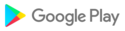The live broadcast channel of the news station includes: TV news, Zhongshi News, China News, Sanli News, udn news station, Zhongtian News, People's News, public TV, etc.; and the latest information of relevant government agencies, latest Instant news and weather, typhoon and earthquake information are updated at the fastest speed.
The instant RSS information of the major news media or government units compiled by the APP. All news headline content belongs to the original news unit copyright, and complies with the RSS usage guidelines of major news organizations and indicates the news source. The detailed text information is directed to the original News unit. The APP provides a take-up function that makes it easy for users to see at a glance.
In the settings, you can set the synchronization interval. The default value is updated every hour. You can set it up to 24 hours to update your information for the latest time.
2.22 Added TVBS news station live broadcast
2.19 Left menu channel added TTV news live broadcast, TTV latest real-time news
2.18 Added 13 channels
on the left menu 2.17 Version Major corrections to the left menu "All channels" The menu can be set to display or not to display, you can freely choose the channel you want, as long as you can set it in Explore.
The default synchronization interval is 1 hour. You can set the synchronization interval in Settings -> Synchronization -> Update Interval. You can set up to update once every 24 hours. The synchronization interval setting is also the interval of new message notification. . If you feel that 1 hour is too short; or if the notifications are annoying, you can also turn off the automatic synchronization, and there will be no more push notifications.
Note: After the updated version, in order not to affect the user's previous settings, and not to change your previous settings, please set the relevant requirements yourself; and the newly installed AP will use the revised data as the default value.
Messages that have been read are automatically deleted after three days, and unread messages are automatically deleted after one week.
2.22 New TVBS news station live broadcast
2.19 The left menu channel adds TTV news live broadcast, the latest real-time news of TV station
2.18 The left menu adds 13 channels
2.17 Major revisions to the left menu》》All channel menus can be set to display or not display , You can freely choose the channel you want, just set it in Explore "Explore".
The default synchronization interval is 1 hour. You can set the synchronization interval in Settings -> Synchronization -> Update Interval. You can set up to update once every 24 hours. The synchronization interval setting is also the interval of new message notification. . If you feel that 1 hour is too short; or if the notifications are annoying, you can also turn off the automatic synchronization, and there will be no more push notifications.
Note: After the updated version, in order not to affect the user's previous settings, and not to change your previous settings, please set the relevant requirements yourself; and the newly installed AP will use the revised data as the default value.
Messages that have been read are automatically deleted after three days, and unread messages are automatically deleted after one week.
2.22 Added TVBS news station live broadcast
2.19 The left menu channel added TTV news live broadcast, the latest real-time news of Taiwan TV
2.18 The left menu added 13 channels
2.17 Major revisions to the version on the left menu "" All channel menus can be set to display or not display, you can freely choose the desired channel, as long as you can set it in Explore
The default synchronization interval is 1 hour. You can set the synchronization interval in Settings -> Synchronization -> Update Interval. You can set up to update once every 24 hours. The synchronization interval setting is also the interval of new message notification. . If you feel that 1 hour is too short; or if the notifications are annoying, you can also turn off the automatic synchronization, and there will be no more push notifications.
Note: After the updated version, in order not to affect the user's previous settings, and not to change your previous settings, please set the relevant requirements yourself; and the newly installed AP will use the revised data as the default value.
Messages that have been read are automatically deleted after three days, and unread messages are automatically deleted after one week.
2.19 Left channel selection channel added TV news live broadcast, TV latest news
2.18 13 channels have been added to the left menu
2.17 Version Major Correction Left Menu “》 All channel menus can be set to display or not. You can freely select the desired channel, as long as you can set it in Explore.
The preset interval of the synchronization interval is 1 hour. In the setting->sync->update interval, the interval of synchronization can be set. The maximum interval can be set to be updated 24 hours. The setting of the synchronization interval is the interval of notification of new messages. . If you feel that 1 hour is too short, or if you feel that the notification is annoying, you can turn off automatic syncing and there will be no more information to push the notification.
Note: After updating the version, in order not to affect the user's previous settings, and will not change your previous settings, please set the relevant requirements; the newly installed APP will use the corrected data as the default value.
The read message is automatically deleted after three days, and the unread message is automatically deleted after one week.
2.18 13 channels have been added to the left menu
2.17 Version Major Correction Left Menu “》 All channel menus can be set to display or not. You can freely select the desired channel, as long as you can set it in Explore.
The preset interval of the synchronization interval is 1 hour. In the setting->sync->update interval, the interval of synchronization can be set. The maximum interval can be set to be updated 24 hours. The setting of the synchronization interval is the interval of notification of new messages. . If you feel that 1 hour is too short, or if you feel that the notification is annoying, you can turn off automatic syncing and there will be no more information to push the notification.
Note: After updating the version, in order not to affect the user's previous settings, and will not change your previous settings, please set the relevant requirements; the newly installed APP will use the corrected data as the default value.
The read message is automatically deleted after three days, and the unread message is automatically deleted after one week.
2.17 Version Major Correction Left Menu “》 All channel menus can be set to display or not. You can freely select the desired channel, as long as you can set it in Explore. The preset interval of the synchronization interval is 1 hour. In the setting->sync->update interval, the interval of synchronization can be set. The maximum interval can be set to be updated 24 hours. The setting of the synchronization interval is the interval of notification of new messages. . If you feel that 1 hour is too short, or if you feel that the notification is annoying, you can turn off automatic syncing and there will be no more information to push the notification. Note: After updating the version, in order not to affect the user's previous settings, and will not change your previous settings, please set the relevant requirements; the newly installed APP will use the corrected data as the default value. The read message is automatically deleted after three days, and the unread message is automatically deleted after one week.